Fujifilm GA645Zi
since: 2017/12/11
update: 2018/01/03
reference:
1. Fujifilm GA6456Zi professional manual
2. Waynelee Fantasy Space Fujifilm GA645Zi 中片幅傻瓜的魅力
3. How to use Fuji Film GA645 zi Proffesional - YouTube
4. Fujifilm GA645Zi - Camera-wiki.org - The free camera encyclopedia
5. Camera Review: Fuji GA645zi — Andrew Kaiser Photography
6. First thoughts on the Fujifilm GA645Zi – kevinthephotographer
7. `thew's reviews: Fujifilm GA645Zi
8. Fujifilm GA645 Zi Professional Review - andrewgoodman.me
9. Fuji GA645 GA645i GA645W GA645Wi GA645zi Autofocus Cameras
10. Fuji GA645Zi | jabcam
11. Fuji GA645zi | Mark Hilliard Atelier's Blog
12. medium format
13. 焦点距離等計算器
14. Large Format Focal Length Comparison Chart
A. 外觀
規格: 全自動 6x4.5 cm 自動對焦相機
片幅: 6x4.5cm; 實際大小 56x41.5mm
底片: Roll film 120 (16 張), 220 (32 張)
鏡頭: Super EBC Fujinon 1:4 f/4.5 55mm to f/6.9 90mm, 10 elements in 10 group
(約相當於135相機的33mm-54mm)
視角: 65度 - 42度 (equivalent to 34mm to 56mm lens for 35mm format)
最近對焦: 1.0m
濾鏡口徑: 52mm
快門: B, 2s to 1/700s (at full aperture: to 1/400s)
曝光模式: P: programmed AE; A:aperture priority AE;
AS: aperture priority AE with slow flash synchro; M: manual
電池: 6V DC from lithium ion batteries type CR123A (2 顆)
大小: 161.5 x 18.5 x 73mm (WxHxD)
重量: 885g (31.22oz) 不含電池

中古買賣注意事項:
1. 數值調整鈕(Up/Down Dial)的調整值是否正常增加與減少(不會亂跳)
---------------------------------------------------------------------------
B. 說明書摘要
Liquid-crystal Display:
Specifications:
Loading The Film:
Basic Procedures:
Aperture-Priority Auto Exposure:
Manual Exposure:
Exposure Compensation:
Manual Focusing:
Using The Self-Timer:
Extra Functions:
Others:
---------------------------------------------------------------------------
C. 備註
一. 查詢拍攝次數:
按著模式轉盤下方的按鈕, 並同時按下+/-的按鈕, 再轉動轉盤到ISO的地方,
即可以看到拍攝次數 (以百為單位)
二. 放入底片:
1. 拿一捲120/220的底片, 拆掉外盒與封條.
2. 轉開相機側邊的旋鈕, 機背即自動彈開.
3. 看看裡頭是否已經有一個底片片軸, 如果沒有請找人要一個, 或拆掉一捲底片取出片軸.
4. 如果片軸在相機的左邊, 則將片軸放到右邊. (底下有顆紅色按鈕, 按下即可取出)
5. 將底片置入左邊格子裡, 拉出一段底片插進右邊片軸的細縫中.
6. 轉動相機上方的轉盤(沒有標示任何字樣的轉盤), 將底片旋緊, 直到底片的遮光紙出現 Start.
7. 蓋上機背, 打開相機(模式轉到 P, A, AS, M 其中一項), 她就會自動轉到第一張.
三. 其它:
update: 2018/01/03
reference:
1. Fujifilm GA6456Zi professional manual
2. Waynelee Fantasy Space Fujifilm GA645Zi 中片幅傻瓜的魅力
3. How to use Fuji Film GA645 zi Proffesional - YouTube
4. Fujifilm GA645Zi - Camera-wiki.org - The free camera encyclopedia
5. Camera Review: Fuji GA645zi — Andrew Kaiser Photography
6. First thoughts on the Fujifilm GA645Zi – kevinthephotographer
7. `thew's reviews: Fujifilm GA645Zi
8. Fujifilm GA645 Zi Professional Review - andrewgoodman.me
9. Fuji GA645 GA645i GA645W GA645Wi GA645zi Autofocus Cameras
10. Fuji GA645Zi | jabcam
11. Fuji GA645zi | Mark Hilliard Atelier's Blog
12. medium format
13. 焦点距離等計算器
14. Large Format Focal Length Comparison Chart
A. 外觀
規格: 全自動 6x4.5 cm 自動對焦相機
片幅: 6x4.5cm; 實際大小 56x41.5mm
底片: Roll film 120 (16 張), 220 (32 張)
鏡頭: Super EBC Fujinon 1:4 f/4.5 55mm to f/6.9 90mm, 10 elements in 10 group
(約相當於135相機的33mm-54mm)
視角: 65度 - 42度 (equivalent to 34mm to 56mm lens for 35mm format)
最近對焦: 1.0m
濾鏡口徑: 52mm
快門: B, 2s to 1/700s (at full aperture: to 1/400s)
曝光模式: P: programmed AE; A:aperture priority AE;
AS: aperture priority AE with slow flash synchro; M: manual
電池: 6V DC from lithium ion batteries type CR123A (2 顆)
大小: 161.5 x 18.5 x 73mm (WxHxD)
重量: 885g (31.22oz) 不含電池

中古買賣注意事項:
1. 數值調整鈕(Up/Down Dial)的調整值是否正常增加與減少(不會亂跳)
---------------------------------------------------------------------------
B. 說明書摘要
Name of parts:
C. 備註
一. 查詢拍攝次數:
按著模式轉盤下方的按鈕, 並同時按下+/-的按鈕, 再轉動轉盤到ISO的地方,
即可以看到拍攝次數 (以百為單位)
二. 放入底片:
1. 拿一捲120/220的底片, 拆掉外盒與封條.
2. 轉開相機側邊的旋鈕, 機背即自動彈開.
3. 看看裡頭是否已經有一個底片片軸, 如果沒有請找人要一個, 或拆掉一捲底片取出片軸.
4. 如果片軸在相機的左邊, 則將片軸放到右邊. (底下有顆紅色按鈕, 按下即可取出)
5. 將底片置入左邊格子裡, 拉出一段底片插進右邊片軸的細縫中.
6. 轉動相機上方的轉盤(沒有標示任何字樣的轉盤), 將底片旋緊, 直到底片的遮光紙出現 Start.
7. 蓋上機背, 打開相機(模式轉到 P, A, AS, M 其中一項), 她就會自動轉到第一張.
三. 其它:






























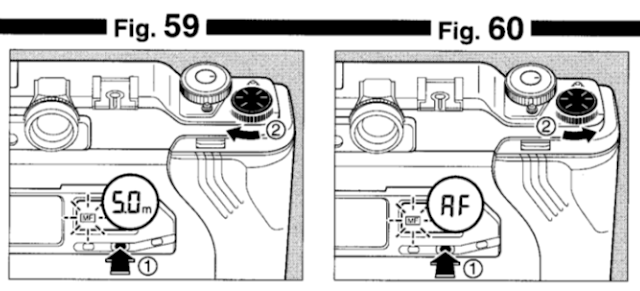












留言
張貼留言